What is Robots Txt?
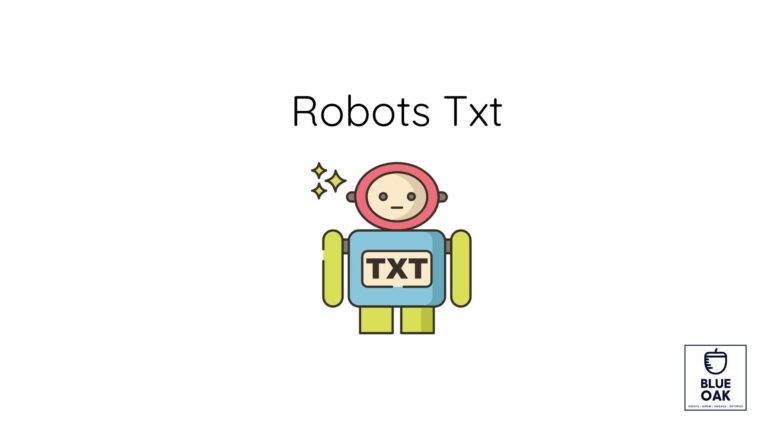
Search engines are essential for finding and indexing web pages in the large and constantly increasing internet world, making information available to people everywhere. It may be difficult for website owners to successfully control how search engine crawlers interact with their web pages in the middle of this digital sprawl.
Table of Contents
ToggleThis is precisely where the robots.txt file becomes a powerful communication tool. In this comprehensive guide, we will delve into the significance of robots.txt, its underlying mechanisms, and its indispensable role in website management.
From understanding its syntax and purpose to learning how to create and optimize a robots.txt file, we will equip you with this knowledge to wield this vital asset skillfully.
So, let’s start our journey into the realm of robots.txt and unlock its potential for enhancing search engine optimization and safeguarding website content in a rapidly evolving digital era.
What Is a Robots Txt File?
A robots.txt file or Robots Exclusion Protocol is a plain text file placed on a website’s server that serves as a communication tool between the website owner and search engine crawlers (also known as robots or spiders). It provides specific instructions to these bots, guiding them on how they should interact with the website’s content.
The robots.txt file uses directives to define which parts of the website the search engine crawlers can access and index and which parts they should avoid. Website owners use these directives to control the crawling behavior of search engine bots and protect sensitive or private content from being exposed in search engine results.
By providing specific instructions in the robots.txt file, website owners can influence how their website appears in search results and enhance their website’s search engine optimization efforts.
In summary, a robots.txt file is a crucial component of website management, these robot meta tags enabling website owners to communicate with search engine crawlers and control their website’s crawling behavior effectively.
Why Is Robots.txt Important?
The robots.txt file is significant in entire site management and search engine optimization (SEO). Its importance lies in the following key aspects:
A. Control Over Crawling Behavior:
One of the primary reasons why robots.txt is crucial is that it allows website owners to control how search engine crawlers access and interact with their website’s content.
By defining specific rules and directives, website owners can guide crawlers to focus on indexing the most relevant and valuable index pages while avoiding non-essential or sensitive site areas.
B. Protection of Sensitive Content:
Robots.txt helps protect sensitive or confidential information from being indexed and displayed in search engine results.
Website owners can use the “Disallow” directive to prevent search engine bots from accessing directories or pages that contain private data, login credentials, or other sensitive information.
C. Improved Search Engine Optimization (SEO):
Properly utilizing robots.txt can contribute to enhanced SEO efforts. By guiding crawlers to index only the most relevant and valuable pages, website owners can increase the chances of their website ranking higher in search engine results.
This targeted indexing also prevents duplicate content issues that could negatively impact SEO.
D. Resource Optimization:
Crawling is resource-intensive for websites and search engines. Robots.txt enables website owners to restrict access to non-essential or resource-heavy areas of the site, reducing server load and optimizing website performance.
E. Enhanced User Experience:
When search engine crawlers efficiently index the most relevant content, users searching for specific information can find it quickly in search results.
F. Preventing Indexing of Temporary or Incomplete Content:
During website development or maintenance, temporary or incomplete content may be present. Robots.txt allows website owners to block search engine spiders from indexing such content, ensuring that only the final, polished version of the website is visible in search results.
G. Compliance with Webmaster Guidelines:
Major search engines like Google and Bing provide webmaster guidelines for best practices in website management.
By using robots.txt effectively, website owners demonstrate their commitment to following these guidelines, which can positively influence how search engines perceive and rank their websites.
In short, the robots.txt file is a critical tool for website owners to control search engine crawling behavior, protect sensitive content, improve SEO, optimize resources, and enhance the user experience.
Using robots.txt strategically, website owners can effectively communicate with search engine spiders, positively impacting their online presence and visibility in the competitive digital landscape.
How Does a Robots.txt File Work?
The functionality of a robots.txt file is relatively straightforward.When robots or spiders from search engines visit a website, they search for a robots.txt file in the root directory (for example, www.example.com/robots.txt). If the file is present, the crawlers read its contents and follow the instructions specified within.
The robots.txt file uses specific directives to inform search engine crawlers about which parts of the website they can access and index and which parts they should avoid. These directives are based on the user agents, which are names or identifiers of the different search engine bots.
A. User-Agent Directive:
The robots.txt file starts with a “User-agent” directive, followed by the name of the search engine bot to which the rules apply. Website owners can use the wildcard symbol (*) as the user agent to apply rules to all search engine bots universally.
B. Disallow Directive:
The “Disallow” directive is used to specify which directories or pages the search engine crawlers should not access or index. When a crawler encounters a “Disallow” directive for a specific URL or directory, it will not crawl that part of the website.
C. Allow Directive:
The “Allow” Directive overrides previous “Disallow” directives for specific URLs or directories. This allows website owners to provide exceptions to certain areas initially blocked from crawling.
D. Blank Line and Comments:
Blank lines and comments can be added to the robots.txt file for readability and explanatory purposes. Search engine crawlers ignore blank lines and any text following the “#” symbol, treating them as comments.
Example:
Here’s a simple example of a robots.txt file:
User-agent: *
Disallow: /private/
Allow: /public/
In this example, the “User-agent: *” applies the following rules to all search engine bots. The “/private/” directory is disallowed from crawling, while the “/public/” directory is allowed.
Crawling Behavior:
When a search engine crawler reads the robots.txt file, it follows the instructions for the user-agent it represents. If there are no specific rules for a particular search engine bot, it will default to the rules specified for “User-agent: *,” which apply to all bots.
Testing and Validation:
Website owners can use testing tools provided by search engines to check the validity and effectiveness of their robots.txt file. Regular testing and validation helps ensure that the directives are correctly implemented and that crawlers follow the intended instructions.
How to Find a Robots.txt File?
Locating the robots.txt file on a website involves a simple process. Here are the steps to find a robots.txt file:
A. Direct URL Access:
The most common method to find a robots.txt file is to access it directly using a web browser. Type the website’s domain name in the browser’s address bar, followed by “/robots.txt.”
B. Using Robots.txt Validator Tools:
If you cannot locate the robots.txt file on the website or want to check its validity, several online robots.txt validator tools are available. These tools allow you to enter the website’s domain name, and they will check if a robots.txt file is present and if it follows the correct syntax.
C. Inspecting Search Engine Results:
Occasionally, search engines may index and display the contents of a website’s robots.txt file in search results. You can use a search engine by typing “site:example.com/robots.txt” (replace “example.com” with the website’s domain) to check if the file is accessible and indexed by the search engine.
D. Accessing via Webmaster Tools:
If you can access the website’s web admin tools or search console account (e.g., Google Search Console), you can often find the robots.txt file there. These tools provide insights into how search engines view and interact with your website, including the ability to view and test your robots.txt file.
For websites that do have a robots.txt file, it’s essential to review its contents regularly to ensure it aligns with the website’s intended crawling behavior and guidelines.
Robots.txt Syntax
The syntax of a robots.txt file is straightforward and follows a set of rules to communicate with search engine crawlers effectively. Understanding the syntax is essential for correctly crafting the directives in the file. Here are the key elements of the robots.txt syntax:
A. User-Agent Directive:
The “User-agent” directive specifies the search engine bot to which the following rules apply. Multiple “User-agent” lines can be used to define rules for different bots.
The wildcard symbol (*) can be used as the universal user agent to apply rules to all search engine bots.
B. Disallow Directive:
The “Disallow” directive instructs search engine bots not to crawl and index specific directories or pages. Use the “Disallow” directive followed by the URL path to block access to a specific directory or page.
For example, “Disallow: /private/” blocks access to the “/private/” directory.
C. Allow Directive:
The “Allow” Directive overrides previous “Disallow” directives for specific URLs or directories. It allows search engine bots to access specific areas of the website even if a “Disallow” directive initially blocked them.
For example, “Allow: /public/” allows access to the “/public/” directory even if other directories were blocked.
D. Comments:
Comments can be included in the robots.txt file for explanatory purposes. A comment starts with the “#” symbol, and search engine bots ignore any text following it.
E. Blank Lines and Whitespace:
Search engine crawlers ignore blank lines and whitespace (spaces or tabs). However, they can be used to improve readability and organization within the robots.txt file.
Example:
Here’s an example of a robots.txt file with multiple user agents, “Disallow,” “Allow” directives, and comments:
User-agent: *
Disallow: /private/
Allow: /public/
User-agent: Googlebot
Disallow: /photos/
Allow: /blog/
# This is a comment explaining the rules for specific user agents.
In this example, all search engine bots will be disallowed from accessing the “/private/” directory but allowed to access the “/public/” directory. However, the Googlebot user-agent will be disallowed from accessing the “/photos/” directory but allowed to access the “/blog/” directory.
Remember, proper spacing and accurate syntax are essential in a robots.txt file to ensure that search engine crawlers interpret the directives correctly.
Additionally, always verify the robots.txt file’s validity and effectiveness using testing tools provided by search engines to ensure that the desired crawling behavior is achieved.
How to Create a Robots.txt File?
Creating a robots.txt file is a straightforward process. Follow these steps to create a robots.txt file for your website:
A. Choose a Text Editor:
Open a plain text editor on your computer. Avoid using word processors like Microsoft Word, as they may add formatting that could cause issues with the robots.txt file.
B. Define User-Agent Directives:
Start by specifying user-agent directives to indicate which search engine bots the rules apply to. To apply rules to all bots, use the wildcard symbol (*).
C. Set Disallow and Allow Directives:
After specifying the user-agent, use the “Disallow” directive to block access to specific directories or pages for the chosen user-agent. Use “Allow” directives to override “Disallow” rules for specific URLs or directories that should be accessible.
D. Add Comments (Optional):
You can include comments in the robots.txt file to provide explanations or notes for yourself or other users. Comments start with the “#” symbol, and search engine crawlers ignore any text following it.
E. Save the File:
Once you have written the robots.txt directives, save the file with the name “robots.txt” (all lowercase) in the root directory of your website. The root directory is usually denoted by “/.”
Example:
Here’s a simple example of a robots.txt file that blocks access to a specific directory for all search engine bots:
User-agent: *
Disallow: /private/
In this example, the “User-agent: *” applies the following rule to all search engine bots. The “/private/” directory is disallowed from crawling, meaning that search engine bots will not access or index its contents.
Important Considerations:
Double-check the syntax and spelling in the robots.txt file to ensure that the directives are accurate. Errors in the file could lead to unintended blocking or allowing of content.
Avoid using generic rules like “Disallow: /” to block the entire website, as this could prevent search engine bots from accessing any content.
After creating or modifying the robots.txt file, test its effectiveness using testing tools provided by search engines. This will help ensure that crawlers are following the desired instructions correctly.
Regularly review and update the robots.txt file as your website’s structure and content evolve. This will ensure the file remains relevant and effectively guides search engine crawlers.
Creating a well-structured and correctly formatted robots.txt file allows you to effectively communicate with search engine crawlers and control their behavior, enhancing your website’s search engine optimization and user experience.
Robots.txt Best Practices
To optimize the effectiveness of your robots.txt file and ensure smooth interaction with search engine crawlers, follow these best practices:
Use Specific User-Agent Directives:
Instead of relying solely on the wildcard (*) to apply rules to all bots, use specific user-agent directives to target individual search engine crawlers. This allows for more precise control over the crawling behavior of different bots.
Be Clear and Specific in Disallowing Access:
Clearly define which directories or pages you want to block from crawling using the “Disallow” directive. Avoid vague rules that may inadvertently block important content.
Utilize Allow Directives for Exceptions:
Use the “Allow” Directive to override “Disallow” rules for specific URLs or directories you want to access, even if other areas are blocked. This is particularly useful when you have some content within a disallowed directory that you want to be indexed.
Place the Most Important Rules First:
Arrange the user-agent directives in order of priority, with the most important bots first. Search engine crawlers typically read the robots.txt file from top to bottom and apply the rules based on the first user-agent that matches their identity.
Test Your Robots.txt File:
After creating or modifying your robots.txt file, use testing tools provided by search engines (e.g., Google Search Console’s Robots.txt Tester) to verify its validity and effectiveness. Testing ensures that crawlers follow the intended instructions correctly.
Handle Parameterized URLs with Care:
Be cautious when using “Disallow” for URLs that contain parameters (e.g., URLs with query strings). Search engine crawlers may treat each parameterized URL separately, potentially leading to unintentional blocking of desired content.
Avoid Using Robots.txt to Hide Sensitive Information:
While robots.txt can be useful for preventing the indexing of certain content, it is not a secure method for hiding sensitive or confidential information. For sensitive data, use proper authentication and access control mechanisms.
Regularly Review and Update the File:
Periodically review and update your robots.txt file as your website’s structure and content change. Ensure that the file remains up-to-date and accurately reflects your desired crawling preferences.
Implement Meta Robots Tags for Page-Level Control:
Consider using meta robot tags in the HTML code for fine-grained control over individual pages. Meta tags can be used to provide specific instructions for each page, complementing the directives in the robots.txt file.
Use “Crawl-Delay” for Resource Management (Optional):
If your website experiences heavy traffic from search engine bots, consider using the “Crawl-Delay” directive to set a delay between successive requests. This can help manage server resources and ensure a smoother user experience.
Implementing Robots.txt Across Different Scenarios
Now that we have a good grasp of what the robots.txt file is, its significance, and how to create and use it, let’s explore some common scenarios where its implementation is beneficial.
1. Blocking Private or Sensitive Information
As mentioned, the robots.txt file keeps private or sensitive information hidden from web robots. In such cases, the “Disallow” directive is essential to block access to these areas.
Example:
User-agent: *
Disallow: /private/
Disallow: /confidential/
2. Excluding Pages with Duplicate Content
Search engines prefer unique and relevant content. If your website has multiple pages with similar or duplicate content, it could lead to ranking issues and a less effective user experience. Using the robots.txt file, you can prevent search engines from crawling and indexing these duplicate pages.
Example:
User-agent: *
Disallow: /duplicate-page-1/
Disallow: /duplicate-page-2/
3. Handling Non-Public Areas
In some cases, you might have certain areas of your website that are meant for internal use only, like testing environments, staging areas, or admin panels. It’s crucial to prevent search engines from accessing these non-public areas to avoid potential security risks and confusion in search results.
Example:
User-agent: *
Disallow: /admin/
Disallow: /staging/
Disallow: /testing/
4. Allowing Access to Specific User-Agents
While it’s common to disallow access to certain directories, you might want to make exceptions for specific search engine bots or user agents. This approach allows you to control which parts of your website different search engines can crawl.
Example:
User-agent: Googlebot
Disallow: /private/
Allow: /public/
User-agent: Bingbot
Disallow: /admin/
Disallow: /confidential/
5. Handling Different Versions of Your Site
If you offer multiple language versions or variations of your website you can use the robots.txt file to guide search engines accordingly.
Example:
User-agent: Googlebot
Disallow: /en/ # Disallow crawling English version
Allow: /en/us/ # Allow crawling specific regions of English version
User-agent: Bingbot
Disallow: /mobile/ # Disallow crawling mobile version
Allow: /mobile/us/ # Allow crawling specific regions of mobile version
Avoiding Common Mistakes
While the robots.txt file is a useful tool, it’s essential to avoid some common pitfalls that can negatively impact your website’s SEO:
Blank or Incomplete Robots.txt File
Leaving the robots.txt file empty or incomplete can lead to search engines assuming they have unrestricted access to your website. Always ensure your robots.txt file is comprehensive and accurately reflects your intentions.
Using Disallow: / in robots.txt
Using a blanket “Disallow: /” Directive in your robots.txt file will block all search engine bots from accessing your entire website. This is usually not the desired outcome and will lead to your site being completely excluded from search engine results.
Blocking CSS and JavaScript Files
Modern search engines often rely on CSS and JavaScript files to render and understand web pages. Blocking these files in your robots.txt can negatively affect your website’s ranking and appearance in search results.
Unnecessary Use of “Allow”
As mentioned earlier, excessive use of the “Allow” Directive can lead to confusion and might not achieve the intended results. Use “Allow” sparingly and only when needed.
Final Thoughts
The robots.txt file is essential for controlling web crawlers’ access to your website’s content along with XML sitemap. By implementing it strategically and following best practices, you can improve your website’s SEO, protect sensitive information, and enhance user experience.
Remember to test your robots.txt file before deployment to ensure its effectiveness, and always keep it up-to-date as your website evolves. Use proper access controls, authentication, and other security measures for enhanced security.
With a well-crafted and properly configured robots.txt file, you can confidently navigate the world of search engine crawlers and ensure that your website is presented to the online audience exactly as you intend.
Embrace the power of robots.txt to optimize your website’s online presence and make your online journey successful!
